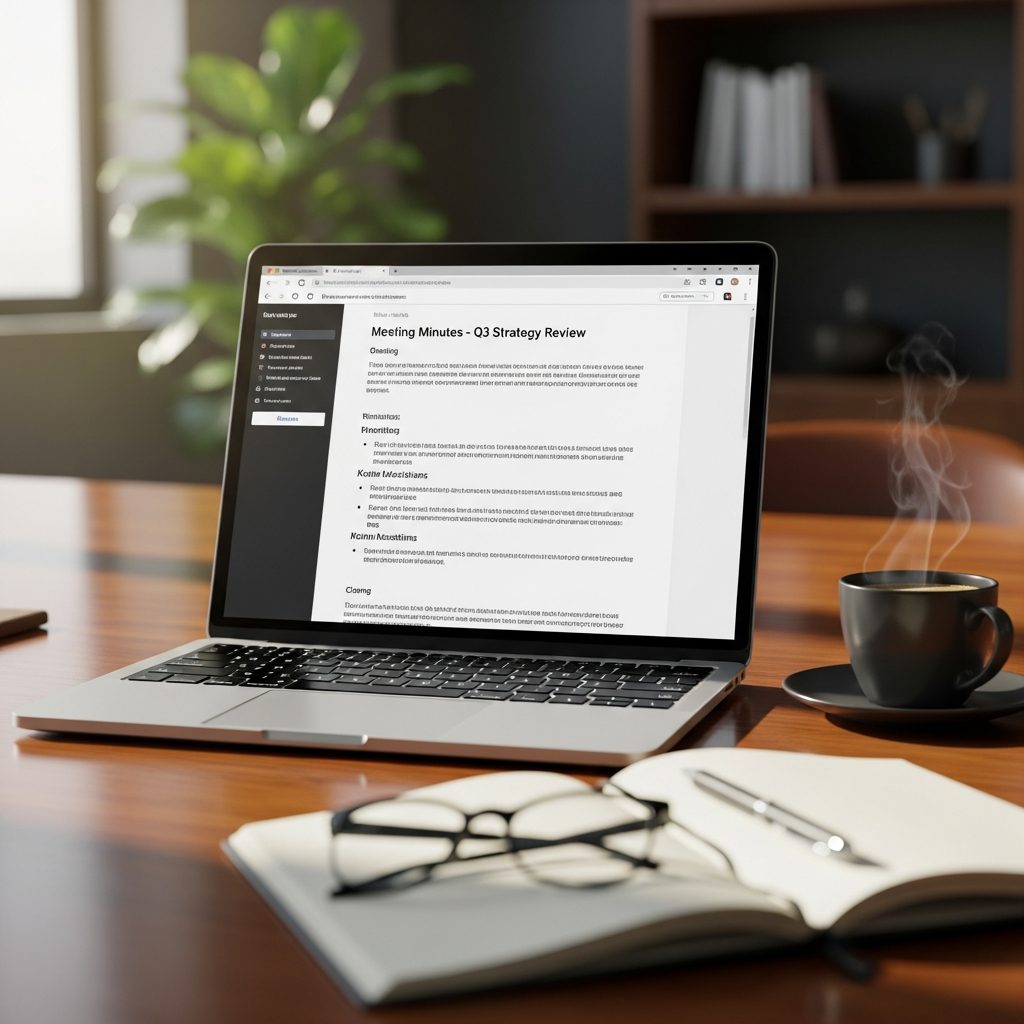How To Write A Professional Business Email
Let’s be honest: email feels old, yet it remains the undisputed king of business communication. We spend hours every week managing our inbox, and while sending a quick note seems simple, knowing how to write a professional business email that gets results is a crucial skill often overlooked. A poorly written email can confuse a client, irritate a colleague, or even cost you a big opportunity.
In today’s fast-paced corporate landscape, your email is often the first impression you make. It needs to be clear, concise, and convey respect and competence. This comprehensive guide will walk you through the essential steps—from crafting the perfect subject line to designing an authoritative signature block—to ensure your electronic correspondence always hits the mark.
*
The Foundation: Why Email Etiquette Still Matters
You might think formality is dead, especially with platforms like Slack dominating internal communication. However, external communication and official requests still demand a high level of professionalism.
Professional email etiquette is more than just good manners; it’s a strategic tool. It demonstrates that you respect the recipient’s time and that you take your work seriously. Efficiency and clarity are the hallmarks of great business communication. When you send a confusing, rambling, or error-filled email, you force the recipient to spend extra time deciphering your message, eroding their confidence in your abilities.
Mastering the Art of How To Write A Professional Business Email
Writing a professional email is a structured process. Following these steps ensures nothing important is missed and your message is delivered effectively.
Step 1: Crafting the Perfect Subject Line
The subject line is the gatekeeper to your message. If it’s weak, vague, or looks like spam, your email might be ignored or deleted.
A great subject line is informative, urgent (if necessary), and brief. Aim for 6–8 words max.
- Be Specific: Instead of “Quick Question,” try “Follow-up: Q3 Budget Review Agenda.”
- Include Necessary Context: If it requires action, include keywords like “ACTION REQUIRED” or “URGENT.” If it’s informational, use “FYI.”
- Avoid All Caps: Using all caps reads like yelling and is highly unprofessional.
Step 2: The Opening and Salutation
Tailor your greeting to your relationship with the recipient. While internal emails to close colleagues can often start with a simple “Hi [Name],” external communication requires a touch more formality.
- When in Doubt, Start Formal: Use “Dear Mr./Ms. [Last Name]” if you are contacting someone for the first time, especially high-level executives or clients.
- Move to Casual Only When Invited: If the recipient signs off with just their first name, you can usually follow suit in subsequent emails. A friendly, “Hi [Name],” is usually appropriate for ongoing business relationships.
- Always Check Spelling: Getting someone’s name wrong is an instant red flag. Double-check the spelling of the recipient’s name before hitting send.
Step 3: Body Content: Clarity is King
The body of your email should follow the inverted pyramid structure: most important information first. Your recipient should know the purpose of the email within the first two sentences.
- State Your Purpose Immediately: Why are you writing? (e.g., “I am writing to follow up on the proposal we discussed yesterday…”)
- Keep it Focused: Stick to one main idea per email. If you have two unrelated topics, send two separate emails. This makes filing and follow-up much easier for the recipient.
- Be Concise: Avoid long, flowery sentences or corporate jargon. Get straight to the point. Short paragraphs are easier to digest than large blocks of text.
- Use Bullet Points: For lists of questions, action items, or critical details, use numbered or bulleted lists. This significantly improves readability and ensures no action item is missed.
Step 4: Formatting and Readability
How your email looks is just as important as what it says. Readability is paramount, especially on mobile devices.
- Short Paragraphs Rule: Keep paragraphs to two to four sentences max. Hit Enter frequently.
- Professional Fonts Only: Stick to standard, universal fonts like Arial, Calibri, or Times New Roman. Avoid novelty fonts, excessive colors, or strange text sizes.
- Proofread, Proofread, Proofread: A single typo or grammatical error can undermine your authority. Use spell check, but also read the email aloud before sending. Typos involving names or numbers can have serious consequences.
- Avoid Text Speak: Never use abbreviations like “UR,” “LOL,” “TBD,” or emoticons in formal or semi-formal business communication. Maintain a professional tone throughout.
Step 5: The Crucial Closing and Signature
Your closing should clearly indicate what happens next, whether it’s a request for a reply or a confirmation of a scheduled meeting.
- The Call to Action (CTA): End with a clear action item. (e.g., “Please let me know your thoughts by Friday,” or “I look forward to discussing this on our call tomorrow.”)
- Choose the Right Sign-Off:
Highly Formal:* “Sincerely,” “Respectfully yours.”
Standard Professional:* “Best regards,” “Kind regards.”
Casual/Internal:* “Thanks,” “Cheers.”
- The Signature Block: A professional signature block is non-negotiable. It should include your full name, your professional title, company name, and primary phone number. Ensure your signature is standardized across all emails and avoid inspirational quotes or large graphics that might clutter the message.
Common Pitfalls to Avoid
Even seasoned professionals slip up. Here are the biggest email sins to steer clear of:
The “Reply All” Trap
Before hitting “Reply All,” ask yourself: does every person on this list genuinely need to read my response? Often, the answer is no. Using “Reply All” unnecessarily floods inboxes and wastes people’s time. Only use ‘Reply All’ when the topic impacts the entire group.
The Emotional Response
Did you receive an email that made you angry? Step away from the keyboard. Never respond to a conflict or frustrating request while emotionally charged. Draft the response, save it, and review it an hour later (or the next morning). Always maintain a cool, objective, and professional tone.
Poor Attachment Management
If you are sending an attachment, reference it clearly in the body of the email. Specify the file name and what it contains. More importantly, check that the attachment is actually included before sending. Sending a follow-up email just to attach the file you forgot makes you look disorganized.
Advanced Tips for Email Productivity
Once you’ve mastered the basics of professional composition, level up your email game with these efficiency tips.
Utilize Templates
Do you often send the same types of emails (onboarding, meeting requests, client updates)? Save professional versions as templates or canned responses. This not only saves typing time but also ensures consistent messaging and quality.
Use the BCC Field Strategically
The Blind Carbon Copy (BCC) field is useful when emailing a large list of recipients who do not know each other. This protects their privacy and prevents awkward “Reply All” chains. Never use BCC to covertly include a supervisor on an email thread; this is considered passive-aggressive and unprofessional.
Delay Send for Prime Time
If you finish a critical email at 10 PM, consider using a “Delay Send” feature. Sending important business communication during standard working hours (8 AM – 5 PM) increases the likelihood of a prompt response and respects the recipient’s work-life balance.
*
FAQ: Professional Business Email Writing
Q1: Is it acceptable to use emojis in professional emails?
For highly formal or external client communication, avoid emojis entirely. For internal team communication with established colleagues, a subtle emoji (like a thumbs-up or simple smiley) might be acceptable, but only if your company culture allows it. When in doubt, stick to text.
Q2: How quickly should I respond to a business email?
The generally accepted professional standard is to respond within 24 hours during the business week. If you cannot provide a full answer within that timeframe, send a brief acknowledgement: “Thank you, I received your email and will follow up with a detailed response by end of day tomorrow.”
Q3: What is the best way to handle a complicated topic that requires a long email?
If your email runs longer than four concise paragraphs, or if it involves complex emotional or strategic details, the medium is likely wrong. Suggest a phone call or a video meeting instead. Use the email to propose the meeting time and provide a very brief agenda.
Q4: Should I mark an email as “High Priority”?
Only use the “High Priority” or “Urgent” flag for issues that truly require immediate attention and could cause serious problems if delayed (e.g., a system outage, a missed legal deadline). Overusing this feature will cause recipients to ignore it, making your truly urgent requests less effective.
*